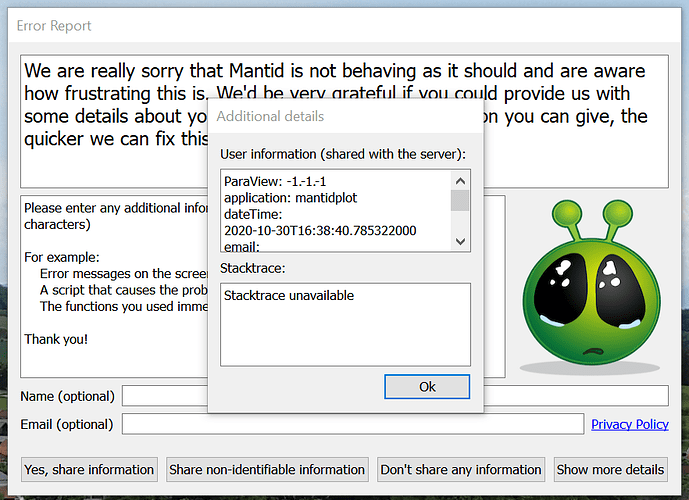Need help with Mantid, ask here. And other general discussion.
I installed mantid on a new laptop (running windows 10). When I try to run either Mantid plot or Mantid Workbench, I get an error message!
I tried uninstalling and re-installing, also tried to run as administrator etc. but that did not help.
Any suggestions are welcome.
thanks
Avinash
Hi, I’ll run you through our troubleshooting steps!
In a command prompt can you try to launch with:
C:\MantidInstall\bin\MantidWorkbench
If this does not work, try launching with:
cd C:\MantidInstall\bin set QT_PLUGIN_PATH=%CD%\..\plugins\qt5 export
PYTHONPATH=%CD%;%PYTHONPATH% python -m workbench.app.main
Do either of these work?
Hi
The first command did not work as such an exe or bat file is not there in that directory.
The second command (everything in one line without the linebreak) was executed but that did not help run mantid.
BUT…in the meanwhile the following was suggested by Andrew Lim (through Pabitra Biswas) and that worked!
thanks for your help.
Avinash Mahajan
They could try adding
UpdateInstrumentDefinitions.OnStartup = 0
CheckMantidVersion.OnStartup = 0
usagereports.enabled = 0
to the C:\MantidInstall\bin\Mantid.user.properties to and then try to start mantid.