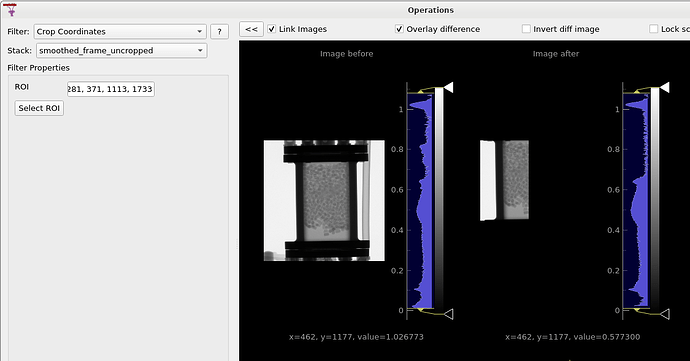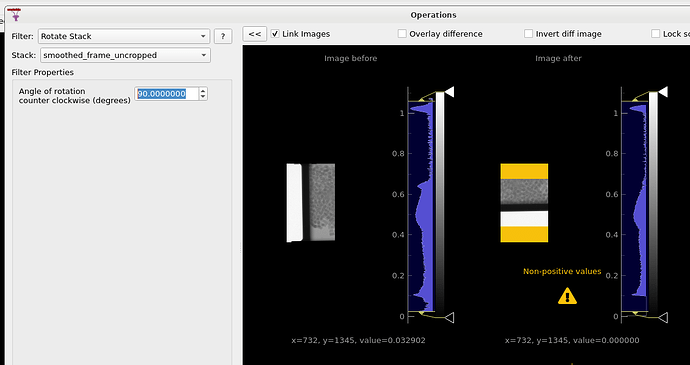This one’s not huge, because as long as I remember, I can rotate before cropping, but it sometimes bites me when I forget.
Thanks!
Expected behavior
When performing operations on a stack, if you choose to crop the stack to a non-square aspect ratio and then rotate the stack, you would expect that the “aspect ratio” also “rotates”, e.g. if you have a stack that has been cropped to have a width of 2 and a height of 1, and you rotate it by 90 degrees, you would expect the width to become 1 and the height to become 2, and all of the original data to still be represented.
Actual behavior
The aspect ratio of the final image (after rotation) is kept identical to before rotation, combined with a loss of data and addition of black bars to fill the space.
Steps to reproduce the behavior
Open an image in Mantid Imaging. Go to Workflow → Operations. Perform a crop to some non-square aspect ratio. Perform a 90 degree rotation.
Platforms affected
I am using this on IDAaaS at the moment, I believe the same happens in either the stable or unstable builds that are present on IDAaaS right now.
Images for clarification:
Fig 1 - Perform a non-square crop
Fig 2 - Attempt a subsequent 90 degree rotation