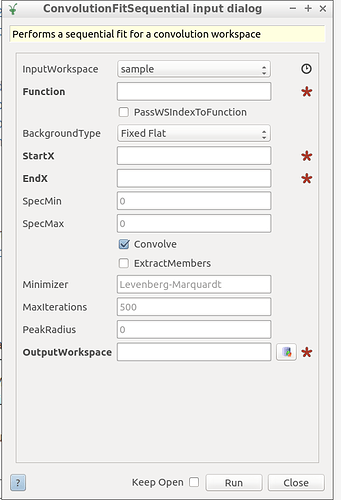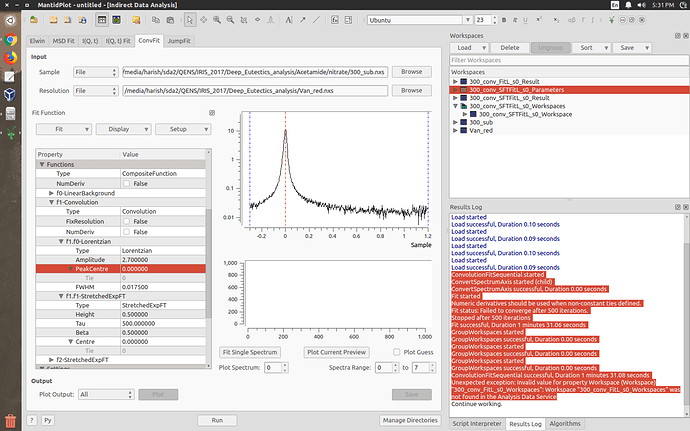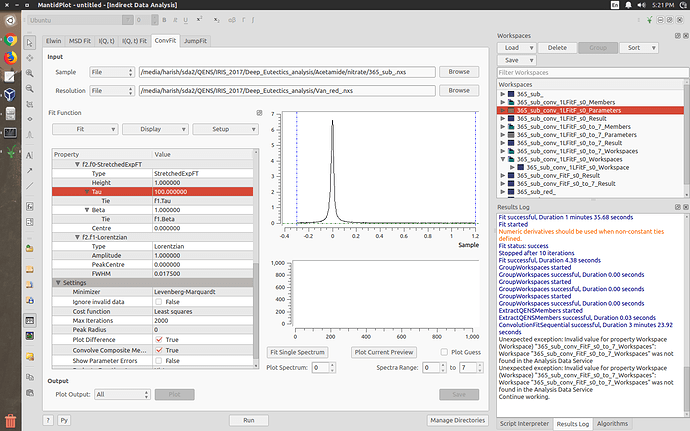I am using ConvlutionFitSequential to fit a Fourier transformed stretched exponential function to the Quasielastic spectra with the following python code-
fit_str = ConvolutionFitSequential(InputWorkspace=lino3,Function=function, BackgroundType=bgType,
StartX=startX, EndX=endX, SpecMin=specMin, SpecMax=specMax,
Convolve=convolve, PassWSIndexToFunction=True, Minimizer=minimizer,
MaxIterations=maxIt,ExtractMembers=True)
This returns the following error:
RuntimeError Traceback (most recent call last)
in ()
13 fit_str = ConvolutionFitSequential(InputWorkspace=lino3,Function=function, BackgroundType=bgType,
14 StartX=startX, EndX=endX, SpecMin=specMin, SpecMax=specMax,
—> 15 Convolve=convolve, PassWSIndexToFunction=True, Minimizer=minimizer, MaxIterations=maxIt,ExtractMembers=True)/opt/Mantid/bin/mantid/simpleapi.pyc in algorithm_wrapper(InputWorkspace,Function,StartX,EndX,PassWSIndexToFunction=None,BackgroundType=None,SpecMin=None,SpecMax=None,Convolve=None,ExtractMembers=None,Minimizer=None,MaxIterations=None,PeakRadius=None, Version=1)
1024 set_properties(algm, *args, **final_keywords)
1025 try:
→ 1026 algm.execute()
1027 except RuntimeError as e:
1028 if e.args[0] == ‘Some invalid Properties found’:RuntimeError: Number of members is incorrect.
While, if I keep
ExtractMembers=False
in the function, I don’t get this error. But I require these member functions of the fit in a separate workspace.