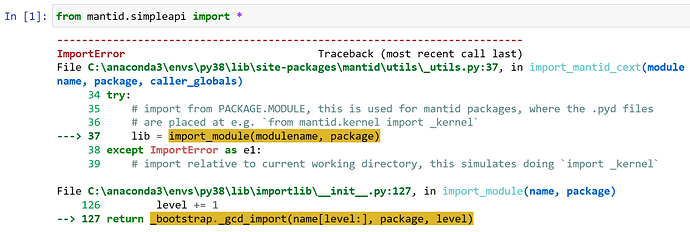Hi Tom
I’ve meet similar problem when I install Mantid in my anaconda env “py38”. Followed you suggestions, I use mamba to detect the dependencies of mantid, then install them using “conda install”, and finally get mantid installed successfully.
mantid 6.6.0 py38hec61f87_0 mantid
markupsafe 2.1.1 py38h2bbff1b_0 defaults
matplotlib 3.5.2 py38haa95532_0 defaults
However, it is still not ok to import in a jupyter notebook, or Ipython kernel. have you meet similar problem? or any idea to solve it?
from mantid.simpleapi import *
Got error: ImportError Traceback (most recent call last)
File C:\anaconda3\envs\py38\lib\site-packages\mantid\utils_utils.py:37, in import_mantid_cext(modulename, package, caller_globals)
Thanks
Erxi